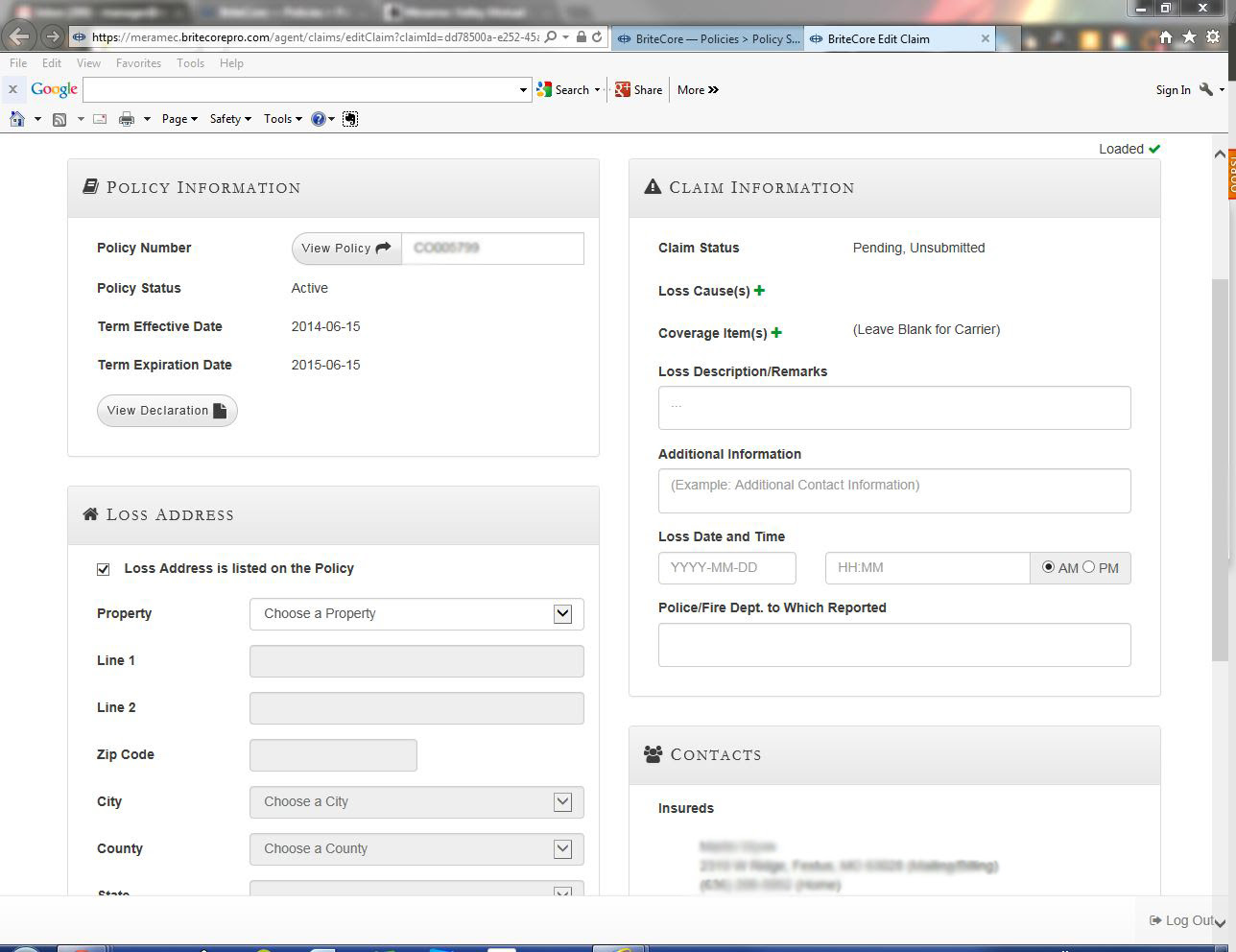Previously, when you wanted to submit a New Claim to Meramec Valley, you had to navigate to our other/older site atiwsquotes.com/meramec. We will now be accepting New Claims directly in Britecore. Here’s how:
First, go to your client’s Policy in Britecore and you will see a couple new choices/icons.

Find the RED “File A Claim” button in order to submit a New Claim File.
Once you click that button/icon the following screen will appear. Simply fill in all the requested information and submit.
Much of the information is either filled in for you, or is available at a click. The most important information you’ll have to provide is theLoss Cause (i.e. Fire, Lightning, etc), the Coverage Items (i.e. Dwelling A, Related Private Structureds, Contents, etc) and the Loss Date AND TIME. As always, the more information you can provide especially in regard to contact information is always appreciated.
Don’t forget to provide us with your name and email address so that we can 1.) send a confirmation email and 2.) who the Company should contact in the event there are any questions.